Common Issues and Troubleshooting
Common Issues
Subnet blocks are not being mined.
First confirm that the Subnet nodes are able to communicate with each other through the network layer. Run the check peer script
generated/scripts/check-peers.shthe number of peers should be one less than number of subnet nodes. For example, if there are 3 Subnet nodes in total, each node should have 2 peers.If the nodes are peering but still not mining, it could be a low memory issue. In Docker configs you can try to increase memory or swap. Then, in case of fresh Subnet, delete data and start the nodes again.
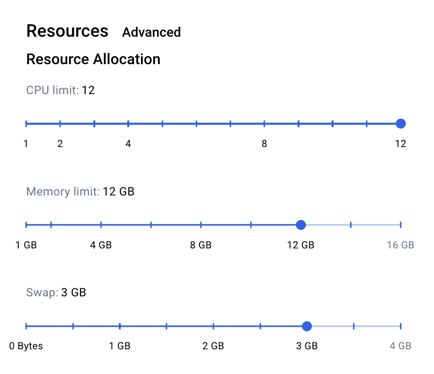
Docker engine in Mac OS can be inconsistent after long-running or high-load. It could help to restart the machine and hard reset the subnet to get it running.
Subnet node does not boot with error log
Fatal: Error starting protocol stack: listen unix /work/xdcchain/XDC.ipc: bind: invalid argumentThis is due to the volume mount path being too long. The mounth path is your current directory (also can check with
pwdcommand). Please move thegeneratedfolder to a shorter path and try again.Docker image startup fails with
SIGKILLorError code: 137found in logs. (Issue found in Frontend image)This error occurs because Docker ran Out Of Memory (OOM). You can increase the memory limit in Docker settings
Troubleshooting Scripts
generated/scripts/check-mining.shThis will check your current block in Subnet
generated/scripts/check-peers.shThis will check the number of peers of your Subnet node